天气 Api 申请和定位显示天气
步骤:
申请高德地图 key 我的应用 | 高德控制台 (amap.com)
将高德地图 Api 地址增加到小程序 request 合法域名
注意:测试号不支持
在 app.json 里增加
json
"permission": {
"scope.userLocation": {
"desc": "你的位置信息将用于小程序天气接口的效果展示"
}
}4、获取设置函数wx.getSetting 看是否授权定位
5、获取定位函数wx.getLocation 获取经纬度 : latitude 纬度 longitude 经度
6、通过高德地图逆地理编码接口传入经纬度获取地区编码 接口文档
7、高德地图天气查询接口传入地区编码查询天气并显示天气和位置 接口文档
8、回显位置和天气情况并显示天气图图标
申请高德地图 key
点击创建新应用
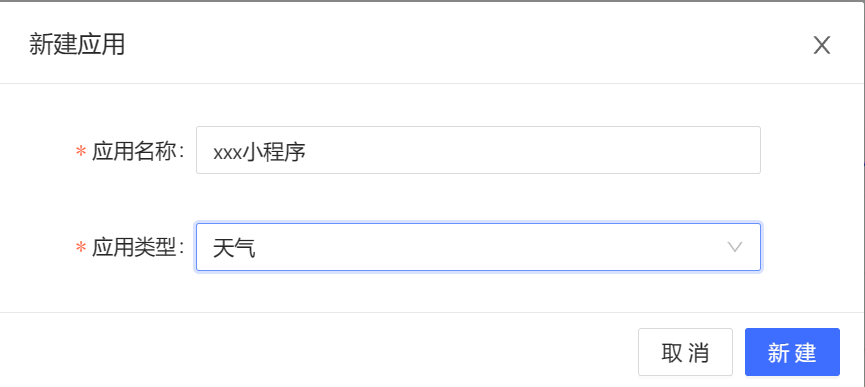

选择 web 服务 ip 白名单设置为空

添加到 request 合法域名 https://restapi.amap.com
处于安全性考虑,小程序官方对于数据接口的请求作出了如下两个限制:
- 只能请求 https 类型的接口;
- 必须将接口的域名添加到信任列表中
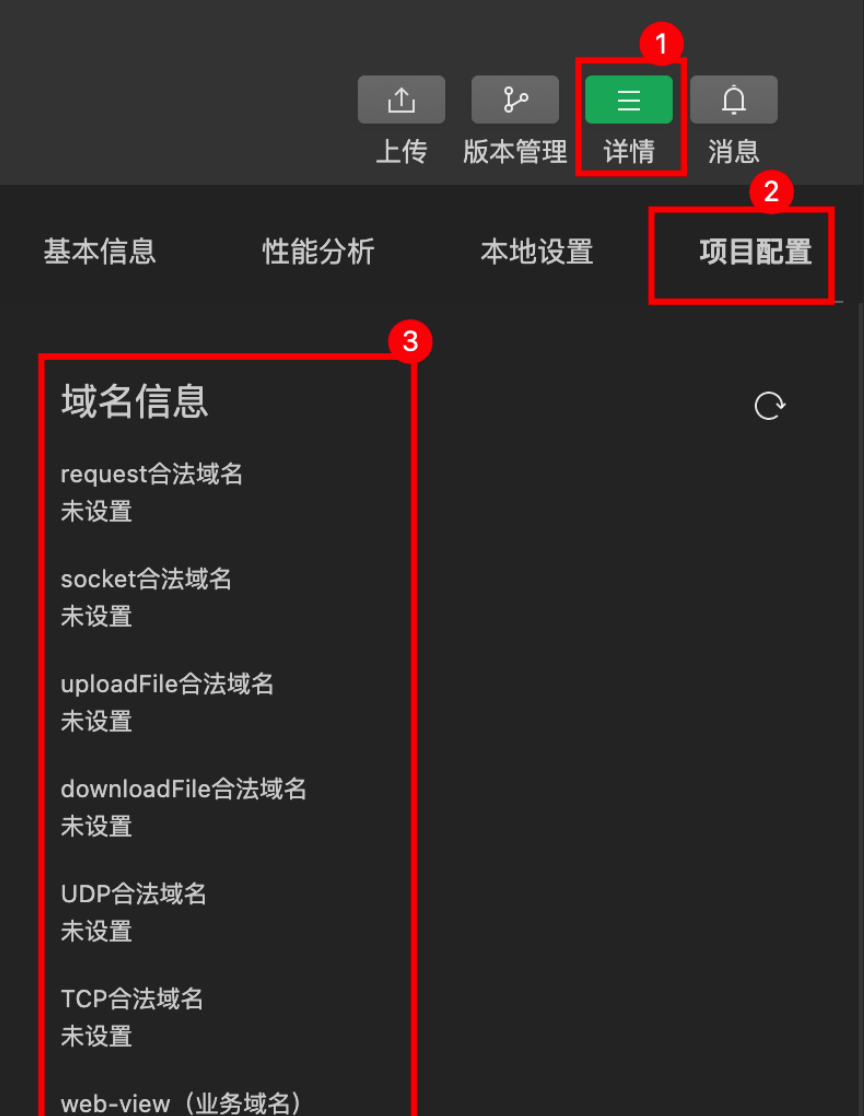
配置 request 合法域名
假设需要在自己的微信小程序中,希望请求https://www.escook.cn/域名下的接口
配置步骤:登录微信小程序管理后台 ⇒ 开发 ⇒ 开发设置 ⇒ 服务器域名 ⇒ 修改 request 合法域名


跳过 request 合法域名校验(上线无法使用)
如果仅仅提供了 http 协议的接口,暂时没有提供 https 协议的接口。
此时为了不耽误开发进度,我们可以在微信开发者工具中,临时开启「开发环境不校验请求域名、TLS 版本以及 HTTPS 证书」选项,跳过 request 合法域名校验。

查看是否授权过定位权限(该函数需要和下方获取定位经纬度函数一起使用-getLocation)
js
getUserLocation() {
let that = this;
wx.getSetting({
success: res => {
console.log(res, JSON.stringify(res));
// res.authSetting['scope.userLocation'] == undefined 表示 初始化进入该页面
// res.authSetting['scope.userLocation'] == false 表示 非初始化进入该页面,且未授权
// res.authSetting['scope.userLocation'] == true 表示 地理位置授权
if (
res.authSetting["scope.userLocation"] != undefined &&
res.authSetting["scope.userLocation"] != true
) {
wx.showModal({
title: "请求授权当前位置",
content: "需要获取您的地理位置,请确认授权",
success: function (res) {
if (res.cancel) {
wx.showToast({
title: "拒绝授权",
icon: "none",
duration: 1000,
});
} else if (res.confirm) {
wx.openSetting({
success: function (dataAu) {
if (dataAu.authSetting["scope.userLocation"] == true) {
wx.showToast({
title: "授权成功",
icon: "success",
duration: 1000,
});
//再次授权,调用wx.getLocation的API
that.getLocation();
} else {
wx.showToast({
title: "授权失败",
icon: "none",
duration: 1000,
});
}
},
});
}
},
});
} else if (res.authSetting["scope.userLocation"] == undefined) {
//调用wx.getLocation的API
that.getLocation();
} else {
//res.authSetting['scope.userLocation'] == true
//调用wx.getLocation的API
that.getLocation();
}
},
});
}获取定位经纬度函数
js
getLocation() {
let that = this;
wx.getLocation({
type: "wgs84",
success(res) {
console.log("经纬度", res);
if (res?.errMsg === "getLocation:ok") {
/* ----------------通过经纬度获取地区编码---------------- */
wx.request({
url: "https://restapi.amap.com/v3/geocode/regeo?parameters",
data: {
key: KEY, //填入自己申请到的Key
location: res.longitude + "," + res.latitude, //传入经纬度
},
header: {
"content-type": "application/json",
},
success: function (res) {
console.log("坐标转换和查询天气", res.data);
wx.setStorageSync(
"city",
res.data.regeocode.addressComponent.adcode //地区编码
);
that.setData({
location:
res.data.regeocode.addressComponent.city +
" " +
res.data.regeocode.addressComponent.district,
});
wx.request({
url: "https://restapi.amap.com/v3/weather/weatherInfo",
data: {
key: KEY, //填入自己申请到的Key
city: res.data.regeocode.addressComponent.adcode, //传入地区编码
},
header: {
"content-type": "application/json",
},
success: function (weather) {
console.log("天气", weather.data);
that.setData({
weatherNum: weather.data.lives[0].temperature, //温度
weatherText: weather.data.lives[0].weather, //天气描述 晴天 下雨天...
welcome: "欢迎欢迎!今天的天气是 " + weather.data.lives[0].weather, //欢迎语
});
},
});
},
});
}
},
fail(err) {
console.log("获取经纬度错误信息,看到此提示信息请去文档网站右上角常见问题寻找答案", err);
},
});
}回显位置和天气情况并显示天气图图标
上述变量中绑定的变量温度为 weatherNum 天气描述为 weatherText 显示 :
html
<view class="welcome">{{welcome}}</view>
<view class="weather-num" wx:if="{{weatherNum}}">{{weatherNum}}℃</view>天气图标显示 :

html
<wxs src="../../wxs/tools.wxs" module="tools"></wxs>
<view>
<image
wx:if="{{weatherText === '晴'}}"
class="weather"
src="/images/weather/qing.png"
mode="widthFix" />
<image
wx:if="{{tools.strIndexOf(weatherText,'雨')}}"
class="weather"
src="/images/weather/yu.png"
mode="widthFix" />
<image
wx:if="{{tools.strIndexOf(weatherText,'雪')}}"
class="weather"
src="/images/weather/xue.png"
mode="widthFix" />
<image
wx:if="{{weatherText === '多云'}}"
class="weather"
src="/images/weather/duoyun.png"
mode="widthFix" />
<image
wx:if="{{weatherText === '阴'}}"
class="weather"
src="/images/weather/duoyun.png"
mode="widthFix" />
<image
wx:if="{{weatherText === '雷'}}"
class="weather"
src="/images/weather/lei.png"
mode="widthFix" />
<image
wx:if="{{weatherText === '冰雹'}}"
class="weather"
src="/images/weather/bingbao.png"
mode="widthFix" />
</view>考虑到天气可能是大雪/小雪、大雨/小雨等 和我们定义的雨、雪不一样 所以要引入一个函数 根据包含了 雨、雪的状态来显示相应的图
js
function strIndexOf(weatherText, text) {
//str.indexOf("")的值为-1时表示不包含
if (weatherText) {
// console.log(weatherText, text);
if (weatherText.indexOf(text) !== -1) {
return true;
} else {
return false;
}
}
}
module.exports = {
strIndexOf: strIndexOf,
};
//使用方法
strIndexOf(weatherText, "雨"); //weatherText中包含了雨则显示 雨/大雨/小雨/雷阵雨
strIndexOf(weatherText, "雪"); //weatherText中包含了雪则显示 雪/大雪/小雪参考资料
有时候传入参数不当会导致接口报错 这里可以根据报错状态码查询问题
返回的天气文字描述对照表 列举了天气功能中所能返回的天气现象
